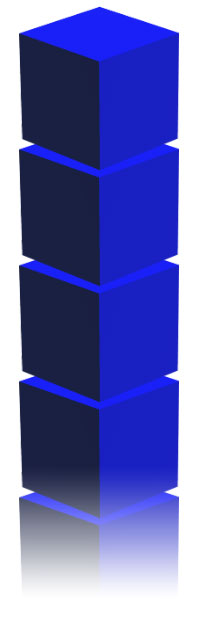|
Open WL_DEF.H and do a search for SPR_CHAINATK4 and you should come across the following:
SPR_CHAINREADY,SPR_CHAINATK1,SPR_CHAINATK2,SPR_CHAINATK3,
SPR_CHAINATK4,
After that add in the following:
//
// static sprites
//
SPR_STAT2_0,SPR_STAT2_1,SPR_STAT2_2,SPR_STAT2_3, SPR_STAT2_4,SPR_STAT2_5,SPR_STAT2_6,SPR_STAT2_7, SPR_STAT2_8,SPR_STAT2_9,SPR_STAT2_10,SPR_STAT2_11,
SPR_STAT2_12,SPR_STAT2_13,SPR_STAT2_14,SPR_STAT2_15,
SPR_STAT2_16,SPR_STAT2_17,
Open WL_ACT1.C and do a search for bo_clip2 and you should then see the following line:
{SPR_STAT_26,bo_clip2}, // Clip "
After that code, that is where youll add the new static objects, and to do that task add the following:
//NEW OBJ'S
{SPR_STAT2_0,block},
{SPR_STAT2_1,block},
{SPR_STAT2_2,block},
//
// NEW PAGE
//
{SPR_STAT2_3,block},
{SPR_STAT2_4,block},
{SPR_STAT2_5,block},
{SPR_STAT2_6,block},
{SPR_STAT2_7,block},
{SPR_STAT2_8,block},
{SPR_STAT2_9,block},
{SPR_STAT2_10,block},
//
// NEW PAGE
//
{SPR_STAT2_11,block},
{SPR_STAT2_12,block},
{SPR_STAT2_13,block},
{SPR_STAT2_14,block},
{SPR_STAT2_15,block},
{SPR_STAT2_16,block},
{SPR_STAT2_17,block},
If you want it to be a block able static object then the code will look like this:
{SPR_STAT2_0,block},
If you want a normal object add this:
{SPR_STAT2_0},
Now if you want to add a bonus item then you would add something like this:
{SPR_STAT2_0,bo_staticname},
Now spawing objects is done in WL_GAME.C and search for case 71. Case 71 is the spawning number for the static object. There are four other numbers beneath the number those numbers are for Spear of Destiny, but you can use those last four numbers for four of your static objects. You can add spawn numbers to case 89; the reason is because for case 90-97 is your turning points that you use to make the walking trail for the guards. Thats it for this tutorial, now you can go and compile the files you have just edited, all you have to do now is add the extra graphics to your vswap file with the help of Floedit. Now all we have to do is to set-up Mapedit so that you can put your new static objects into the game.
Now go and open you objdata.wl6 file and scroll down until you get to:
0045 600S Spear Rack
After that line you can add your new static objects until you get to the turning point. Here is just an example:
0046 600k Plant in vase
0048 800M Glass
0049 80b0
004a 600K
004b 800K
004c 600s
004d 8150
004e 0450
004f 4450
0050 60b0
0051 6450
0052 6750
0053 ff50
0054 4f50
0055 4850
0056 ee50
0057 800V
0058 80c0
|