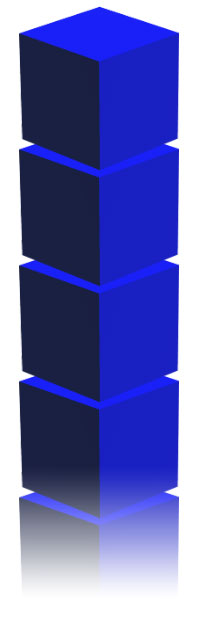This tutorial lets you have variety if music to choose from. Now lets get started...
Open up AUDIOWL6.H
You will see this: #define NUMSOUNDS 87
#define NUMSNDCHUNKS 288
Now change the 288 to 301
Then scroll down to line 141 you should see PACMAN_MUS there.
Below that add these:
XAWARD_MUS, // 27
XDEATH_MUS, // 28
XEVIL_MUS, // 29
XFUNKIE_MUS, // 30
XGETYOU_MUS, // 31
XJAZNAZI_MUS, // 32
XPUTIT_MUS, // 33
XTHEEND_MUS, // 34
XTIPTOE_MUS, // 35
XTOWER2_MUS, // 36
THEME_MUS, // 37
HISCORE_MUS, // 38
PLOT_MUS, // 39
These are the spear tracks you are adding to wolfenstein.
Now open up wl_play.c and search for Episode One
This shows the music tracks for the episodes. So lets say you wanted to play XEVIL in replace of GETTHEM. Just delete the GETTHEM_MUS text and put in XEVIL_MUS, in there. And yes you do have to put in , after the mus file.
Now that we have all this good music you have to make sure the tracks our playable. So here is the AUDIOHED.WL6 and AUDIOT.WL6 file that i created for your benifit. Just overwrite the old copy. Both spear and wolfenstein tracks our in there. The download file is below.
Thats all for this tutorial have fun with it.