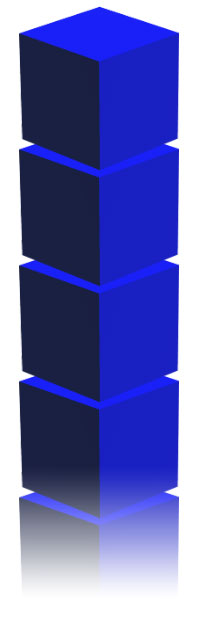|
This part of the site was created for those who want to make a new exe. file but can't compile the engine.
Well here is how I did it word for word.
These are the downloads, that you will need to compile wolfenstein.
Borland C++
Wolf3d Source Code
Wolf3d Source Objects
Wolf3d 3D VGA Files
- Download BC.zip (see above) and extract it to C:\BC
- Download wolfsrc.zip (see above) and extract it to C:\SOURCE\WOLF and also to C:\BC\BIN
- Download wolfobj.zip (see above) and extract it to C:\SOURCE\WOLF
- Unzip another copy of wolfobj.zip to a separate directory (preferably in a subfolder on your desktop) and copy the files ID_CA.OBJ and ID_SD.OBJ to the directory C:\BC\BIN\OBJ (overwrite.)
- Go to C:\BC\BIN\OBJ and make sure the attribute "Read Only" is on ID_CA.OBJ and ID_SD.OBJ
- Go to the directory C:\BC\BIN and start BC.EXE
- Click on Project | Open Project.
- With your mouse, locate the file C:\BC\BIN\WOLF3D.PRJ and click OK.
- Click on Options | Directories.
- Make sure that the "Include Directory" reads C:\BC\INCLUDE, the "Library Directory" reads C:\BC\LIB, the "Output Directory" reads either OBJ or C:\SOURCE\WOLF, (actually, I think it can be any directory you want, that is the directory where the executable is made you when compile the code successfully) and the "Source Directory" reads C:\SOURCE\WOLF
- Click Compile | Link
- Click Compile | Make
- Click Compile | Compile
Note: do not click Build All because your new exe. will become corrupted.
Now that you have a new exe. your probably thinking what can I do with it? Goto the tutorials link to learn how to add new things to wolfenstein such as: more weapon, cieling/ floor colors, new items ect.
|